










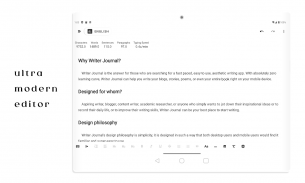

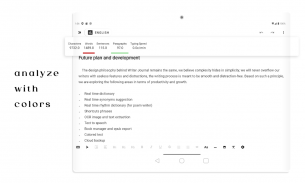
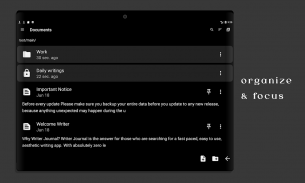
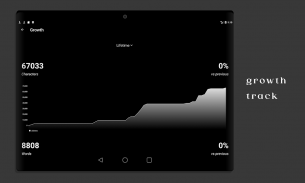
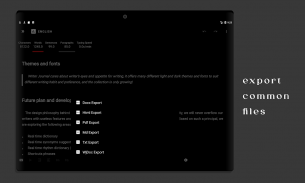
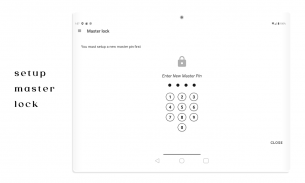
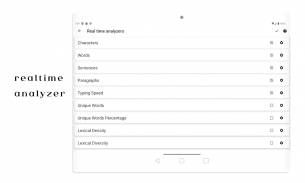
Writer Journal - Story,Note

Description of Writer Journal - Story,Note
Writer Journal is an offline writing application designed to enhance the writing process for users, available for the Android platform. This app provides a comprehensive suite of tools aimed at improving the quality of articles and written content. Writers can download Writer Journal to leverage its real-time text analysis features, which assist in crafting well-structured and rich content.
The application includes a variety of built-in text analyzers that offer immediate feedback on different aspects of a text. Features like the word counter, character counter, and sentence counter allow users to keep track of their writing metrics effortlessly. Additionally, the application provides a paragraph counter, which helps writers understand the structure of their content better. These tools are especially useful for those who have specific word or character count requirements, such as authors, bloggers, or students working on essays and reports.
Unique word counting is another significant feature of Writer Journal, offering both a unique word counter and a unique word percentage analyzer. These tools contribute to the assessment of lexical diversity within the text. Lexical diversity is essential for creating engaging content, as it reflects the variety of vocabulary used. Lexical density, which measures the proportion of content words to the total number of words, is also analyzed, providing insights into the richness of the text.
Grammar and non-grammar word counters are included as part of the text analysis suite. This allows writers to differentiate between functional and content words, supporting a deeper understanding of their writing style. The app's ability to provide such detailed statistical analysis enables users to refine their writing skills further and create higher-quality articles.
Writer Journal utilizes a WYSIWYG markdown editor, which simplifies the formatting process for users. This editor supports various text styles, including headers, bold, italic, underline, and bullet points. Such functionality allows users to plan and structure their documents efficiently. The inclusion of images and separator lines enhances the visual appeal of the text, making it suitable for different types of written content.
The app offers a flexible layout transformation, permitting users to hide or show components based on their writing preferences. Quick access to recent work ensures that users can efficiently navigate between their projects. The organizational capabilities of Writer Journal are robust, featuring a real folder system that allows writers to arrange their work into folders and sub-folders.
Users can pin or lock specific notes for easy access, and sorting options enable organization by type, date, name, or manual arrangement. A search function with keyword highlights further enhances usability, making it simple to locate specific content within larger documents.
Writer Journal is designed with user privacy in mind, functioning entirely offline and collecting no personal data. This aspect is particularly appealing to users who prioritize their privacy while writing. The app also includes a backup and restore feature, ensuring that users can secure their work against potential data loss.
Graphical chart representations of word frequency offer visual feedback on writing patterns. Users can filter charts by grammar or non-grammar words, providing additional layers of analysis. Premium features enhance the app further, allowing users to extract specific information from their text, such as emails or links. Tracking growth in terms of character and word counts is also part of the premium offerings, giving writers a clear picture of their progress.
For those who need to export their work, Writer Journal supports multiple file formats, including Docx, Markdown, Html, Pdf, and Txt. This flexibility allows users to share their writing across different platforms and formats easily. Additionally, the option to export an entire folder as a book or manuscript caters to authors preparing for publication.
The app also facilitates importing files in TXT, MD, or DOCX formats, making it convenient for users transitioning from other writing tools. The absence of a subscription model is another attractive aspect of Writer Journal, as users can access premium features through a one-time purchase.
In essence, Writer Journal provides a sophisticated yet user-friendly environment for writers seeking to enhance their skills and produce high-quality content. The application’s combination of real-time text analysis, organizational tools, and flexible formatting options makes it a valuable resource for anyone involved in writing, from casual bloggers to professional authors. The focus on privacy and offline functionality further solidifies its appeal, ensuring that users can concentrate on their writing without distractions.
Feel free to drop any suggestions or bug reports at feedbackpocketapp@protonmail.com.


























